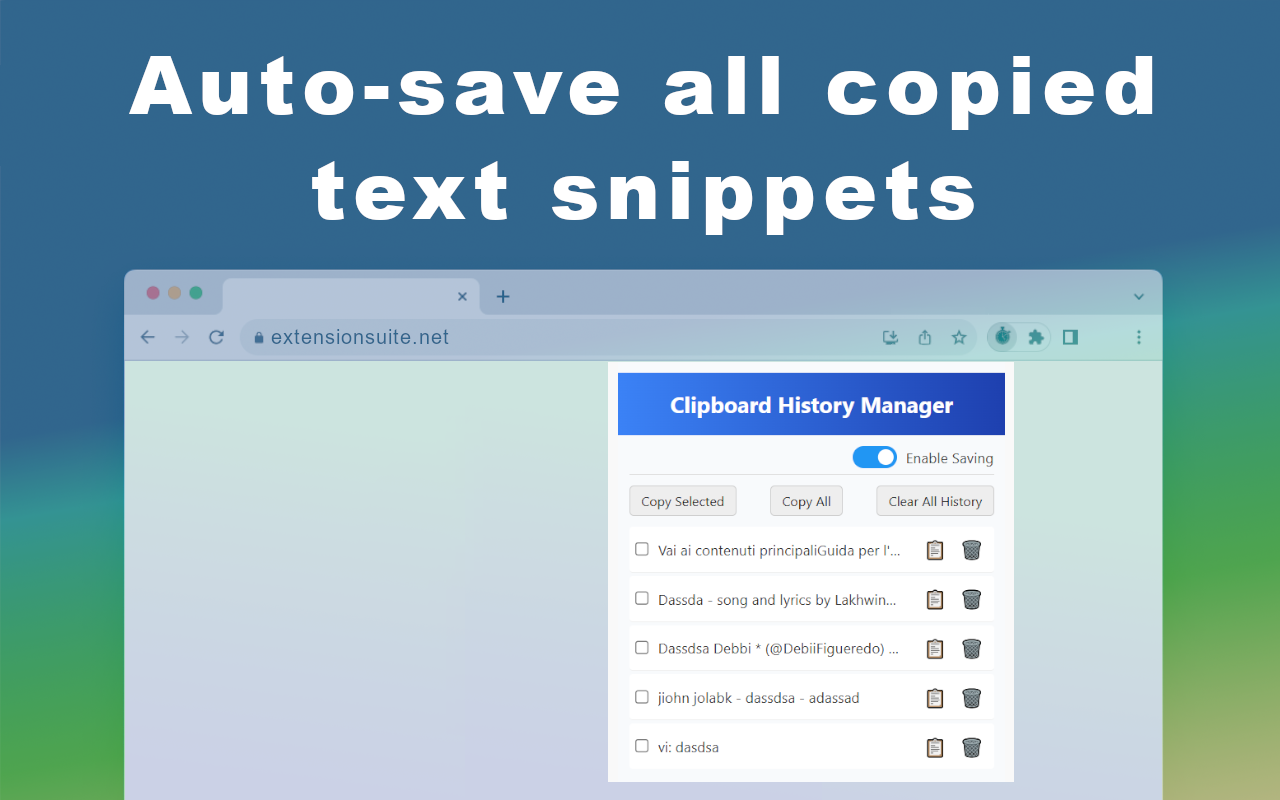The standard copy-paste function is essential, but its limitation is clear: it only holds one item at a time. Accidentally copying something new often means losing the previous snippet forever. This can disrupt workflow, especially when dealing with multiple pieces of text, code, or links. A sophisticated browser utility addresses this by providing a persistent and clipboard history, significantly enhancing productivity.
Streamline Your Workflow with Enhanced Copy Paste
This productivity tool automatically captures and saves every item you copy, creating a comprehensive history of your clipboard activity. It transforms the simple act of copying into a more powerful process, ensuring valuable information is never lost and is always readily available. Key advantages include:
- Automatic Clipboard Logging: Every text snippet, link, or piece of code copied is automatically saved to a persistent history, eliminating the risk of accidental data loss.
- Effortless Reuse and Organization: Instantly paste, merge, manage, or reorganize saved snippets with one-click access, perfect for reusing frequently needed information.
- Seamless Integration: Designed to be lightweight and unobtrusive, it integrates smoothly into your existing workflow without demanding extra steps.
This clipboard manager is invaluable for professionals juggling multiple documents, developers frequently reusing code snippets, writers organizing research notes and quotes, and researchers compiling information from diverse sources. By providing a reliable text history and quick access features, it optimizes the copy-paste process, saving time and reducing frustration. This tool functions securely without using cookies, ensuring user privacy while delivering a substantial boost to workflow efficiency.

 Clipboard History Manager
Clipboard History Manager