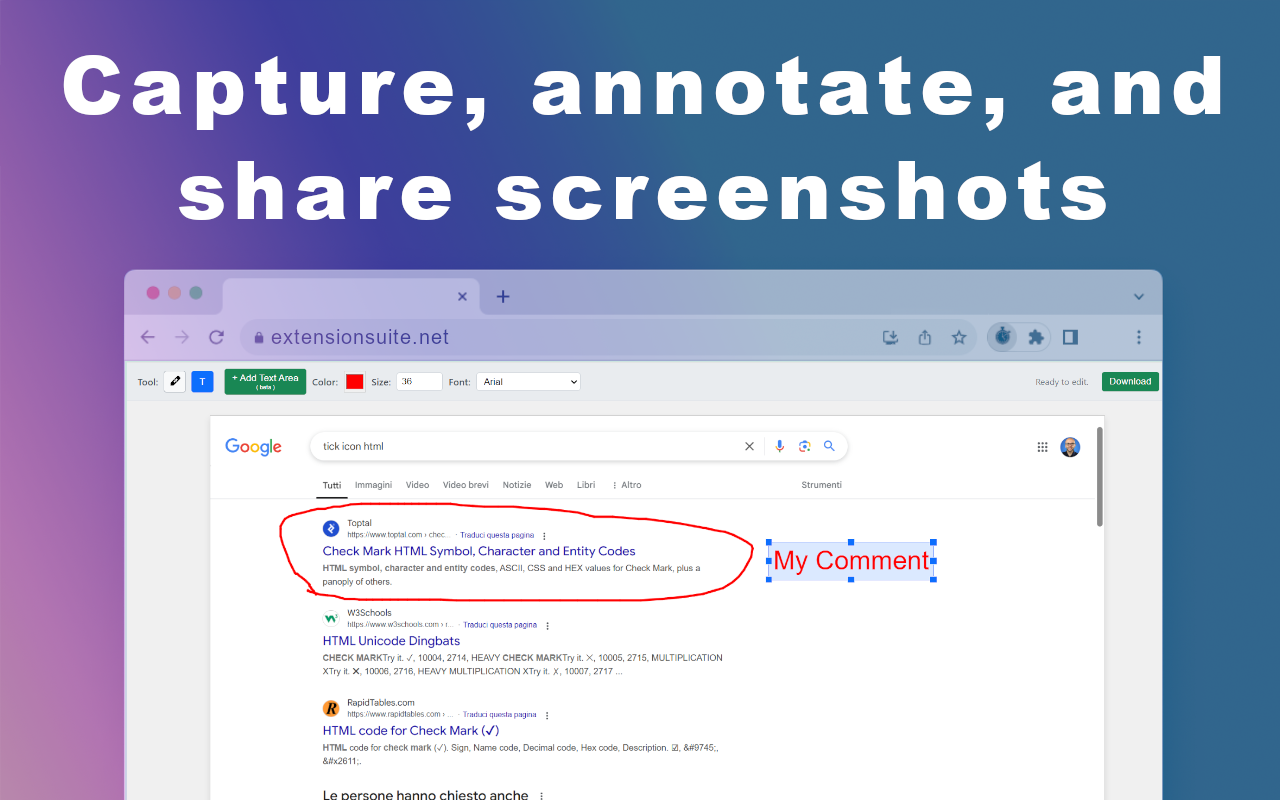Communicating visually is often more effective than text alone, especially when providing feedback, documenting issues, or creating instructional content. While standard screen capture functions exist, the ability to instantly edit and annotate those captures significantly enhances workflow efficiency. A versatile browser tool now combines screen capture with powerful markup capabilities directly within your browser.
Streamlined Visual Communication and Editing
This integrated screenshot tool and markup editor simplifies the process of capturing, editing, and sharing visual information from any webpage. It allows users to go beyond simple captures and add meaningful context or highlight specific areas directly on the image. Key features facilitate quick editing and collaboration:
- Flexible Screen Capture: Instantly capture either the full visible page or precisely select a specific area of the screen according to your needs.
- Rich Annotation Options: Enhance screenshots with various markup tools; add text annotations, use drawing tools for freehand highlighting.
This visual feedback tool is ideal for designers providing input on mockups, developers documenting bugs or workflows, educators creating clear tutorials, and marketers sharing visual examples. Anyone needing a fast way to capture, modify, and communicate using screen images will find this image annotation tool invaluable. Its lightweight nature ensures smooth performance, and importantly, it operates without cookies, safeguarding user privacy while boosting productivity for visual tasks.

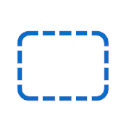 Screen Capture & Screenshot Tool
Screen Capture & Screenshot Tool