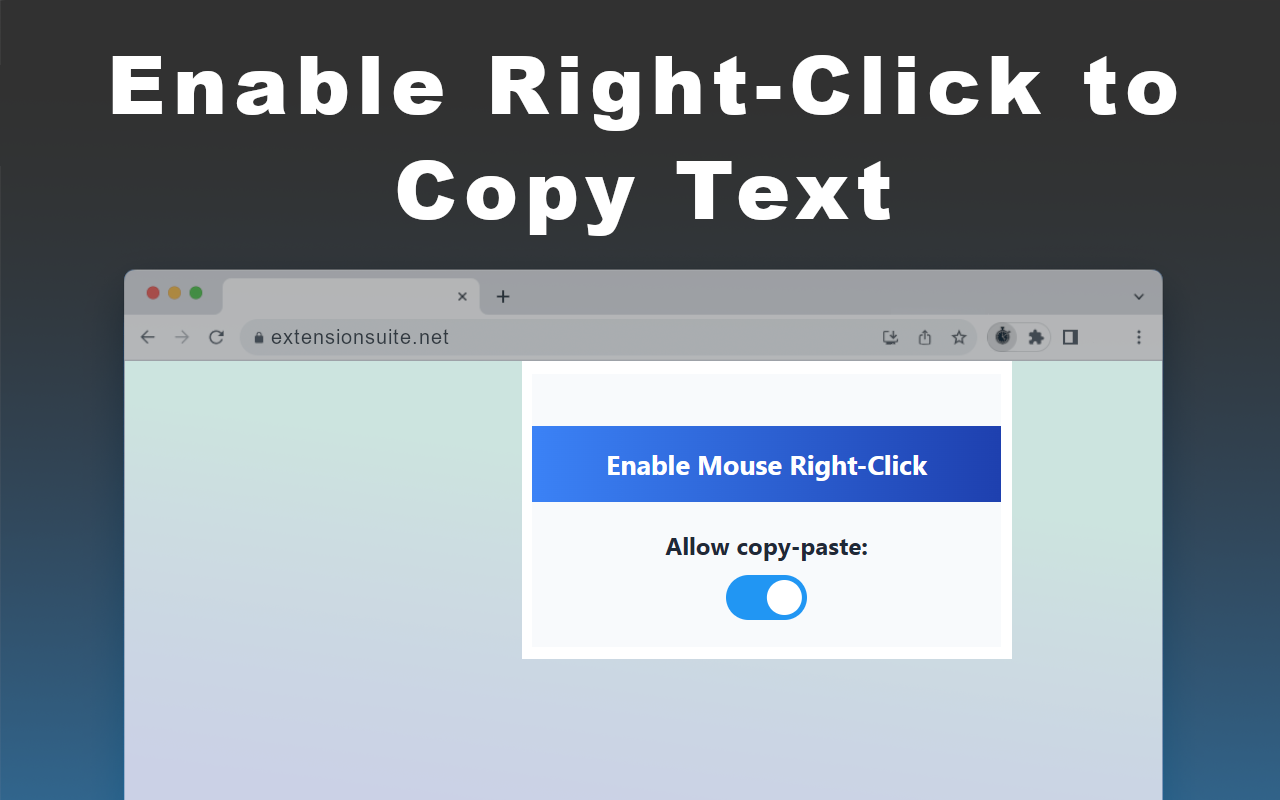Navigating the web often involves encountering websites that deliberately disable standard browser functions like right-clicking or text selection. This can be frustrating when trying to access or save important information for research, study, or development purposes. A streamlined browser utility offers a simple solution to overcome these limitations, restoring full interaction capabilities on such pages.
Regain Control Over Web Content
This tool is designed specifically to counteract websites that block essential mouse actions. By activating this lightweight extension, users can instantly re-enable the right-click context menu and the ability to select and copy text, even on pages where these functions are normally restricted. Its primary goal is to provide unrestricted access to online information.
- Right-Click Enablement: Restores the native right-click mouse functionality on websites that attempt to disable it, giving you back control.
- Bypass Copy Restrictions: Allows users to easily select and copy text, quotes, or code snippets that are otherwise protected against copying.
- Effortless Text Saving: Facilitates the quick saving of essential information found online without being hindered by site-imposed limitations.
- Seamless Integration: Operates unobtrusively across various websites without interfering with normal browsing activities.
This functionality proves invaluable for a wide range of users. Students can easily gather research materials, developers can copy necessary code snippets from documentation, and writers can collect quotes or references efficiently. Researchers compiling data also benefit significantly from the ability to bypass these artificial barriers. The tool acts as a powerful content access enhancer, ensuring users can interact with web information freely. Importantly, it functions without using cookies, safeguarding user privacy while providing essential accessibility.

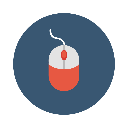 Enable Mouse Right-Click to Copy Protected Text
Enable Mouse Right-Click to Copy Protected Text